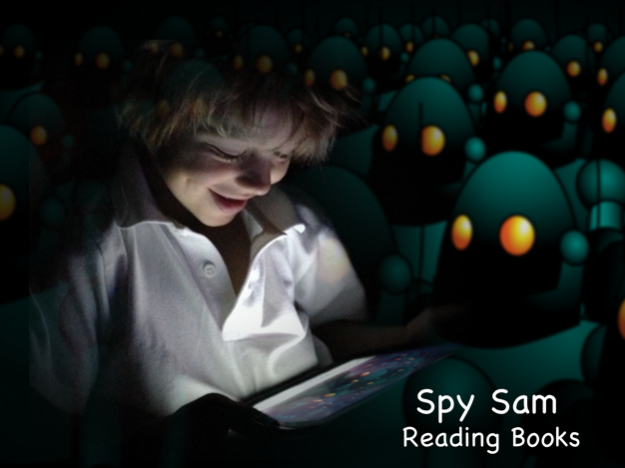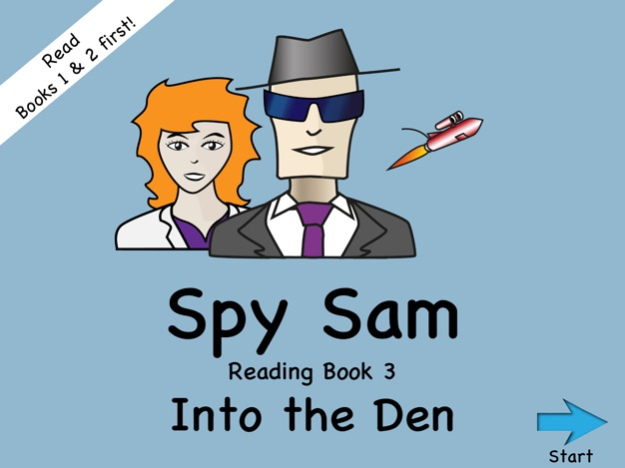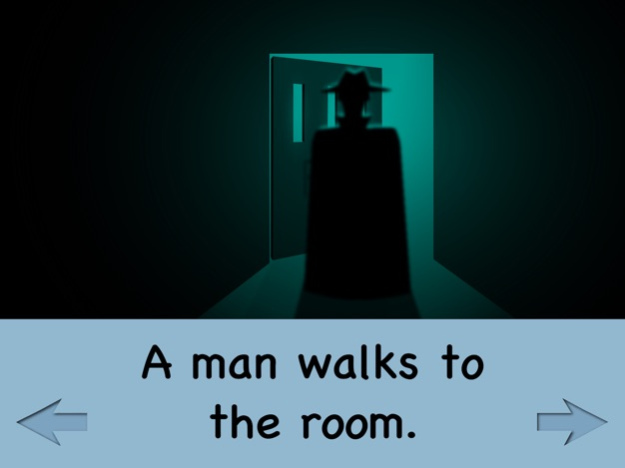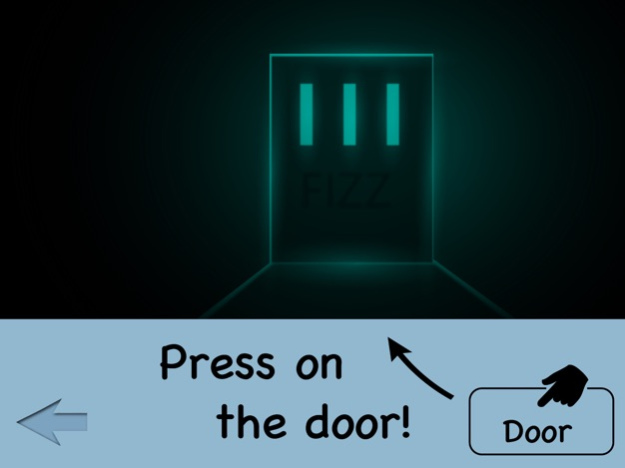Spy Sam Reading Book 3 3.16
Continue to app
Free Version
Publisher Description
Part 3 of an adventure story created by a doctor with dyslexia for those who are learning to read or struggle with their reading. The book is written with simple vocabulary, a limited numbers of words per page and a blue background making it easier for readers with dyslexia.
"These books are a must-download now for anyone in education or with kids who need a little more support with reading." - Smart Apps For Kids
Recommended by Dyslexia Help - http://dyslexiahelp.umich.edu
Endorsed by special needs teacher of children who have cognitive disabilities, learning disabilities & Autism.
As the evil mans plans take hold, book 3 becomes much darker and moodier than the first two books. Spy Sam must now rely on gritty determination, rather than gadgets, to take on the man and his robot army.
Spy Sam Reading Book 3 has been rebuilt in the Godot game engine. This has enabled some new animations, but is mainly important for the further development of the Spy Sam reading series.
- Over 200,000 downloads of Spy Sam Reading Books
- Aimed children with dyslexia and those struggling with their reading
- Over 150 pages in Book 3
- Simple vocabulary
- No more than 10 words per page - too many words on a page can be off putting
- Buttons to press to promote understanding.
- No swipe to turn page - to reduce accidental page turning)
- Simple colourful drawings.
- Blue background behind the text to improve readability for children with dyslexia
- No page numbers - so the child is not put off by how many pages there is left to read.
- This app does not read out the words for the child - so no cheating!
- No in-app purchases
Dec 11, 2020
Version 3.16
Further little animations added to all three Spy Sam books to bring the pages to life.
About Spy Sam Reading Book 3
Spy Sam Reading Book 3 is a free app for iOS published in the Reference Tools list of apps, part of Education.
The company that develops Spy Sam Reading Book 3 is Matthew Cordingly. The latest version released by its developer is 3.16.
To install Spy Sam Reading Book 3 on your iOS device, just click the green Continue To App button above to start the installation process. The app is listed on our website since 2020-12-11 and was downloaded 5 times. We have already checked if the download link is safe, however for your own protection we recommend that you scan the downloaded app with your antivirus. Your antivirus may detect the Spy Sam Reading Book 3 as malware if the download link is broken.
How to install Spy Sam Reading Book 3 on your iOS device:
- Click on the Continue To App button on our website. This will redirect you to the App Store.
- Once the Spy Sam Reading Book 3 is shown in the iTunes listing of your iOS device, you can start its download and installation. Tap on the GET button to the right of the app to start downloading it.
- If you are not logged-in the iOS appstore app, you'll be prompted for your your Apple ID and/or password.
- After Spy Sam Reading Book 3 is downloaded, you'll see an INSTALL button to the right. Tap on it to start the actual installation of the iOS app.
- Once installation is finished you can tap on the OPEN button to start it. Its icon will also be added to your device home screen.